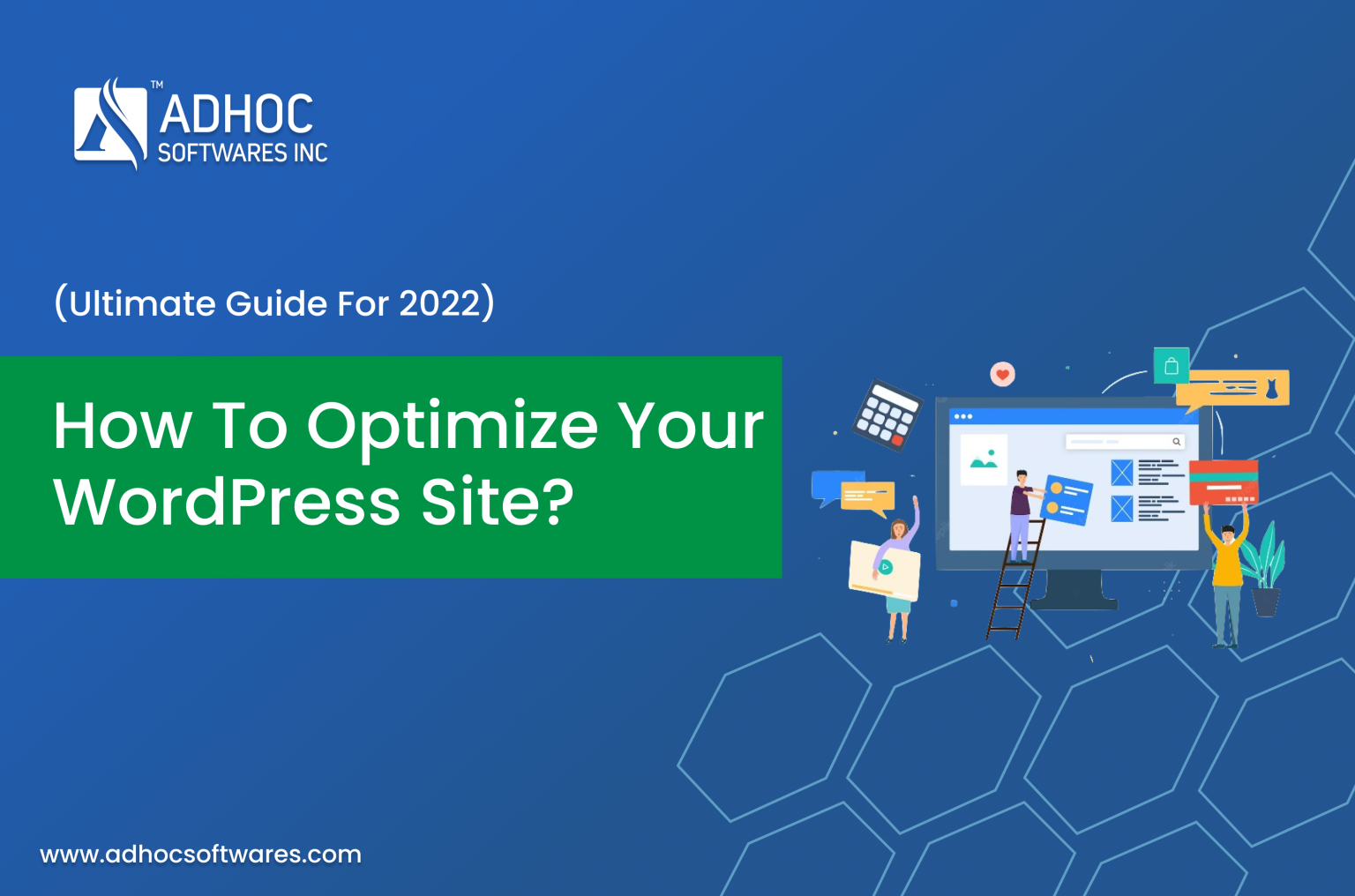In recent years people are using the internet more than ever from web searches to even medical consultations. Hence, having an online presence for your business is essential. Website is the first thing you can do to ensure your business’s online presence. They are very helpful in generating new business opportunities, but having a slower website may create a negative impression about your business. Optimization is the process that can greatly improve the overall site performance. Over 43% of the web is now powered by a WordPress content management system. In this article, we will be diving into tips to optimize your WordPress site.
Why is it essential to optimize your WordPress website?
Optimized websites have a higher chance to rank better on search engine result pages (SERPs). Search engines like Google and Bing rank websites based on the website’s loading speed and performance. So, to rank better on the result page, you should optimize the site.
The biggest issue in having a slower website is users lose patience and leave your site users tend to leave the site if the loading speed is more than 2 seconds. This directly affects the bouncing ratio of the site.
Advantages of optimizing your WordPress site
Optimizing your website helps to increase organic traffic. Optimizing the content and providing relevant information on the web page attracts more traffic as it makes it easier for people to find your content organically through search engines. Search engine ranks the sites based on their content quality and relevance to the content. Increased traffic increases the chance of converting potential leads into buying customers. Another advantage of optimizing is it increases the opportunities to showcase your brand and connect with your target audience. Optimization increases the overall user experience, thus it creates a good impression about your brand and improves brand reputation.
Guide to optimize your WordPress site
Test your WordPress site performance regularly
Before optimizing your WordPress site. it is essential to know the performance of the site. The are various tools available to test the site performance. The performance test can provide you with analytics about the website. No tools can provide accurate analytics because the performance is influenced by various factors like the user’s geographical location, connection strength and caching. To ensure competitive site speed, test your site consistently.
Select a quality hosting provider
Choosing the right hosting provider is the first step in delivering an optimized WordPress site because they are the one who is responsible for managing all your website’s information. Before selecting the hosting provider, make sure they are compatible with WordPress. Choose the right plan that fulfils your performance requirements. If you run an established site with a higher level of traffic, it is recommended to choose a dedicated WordPress hosting plan. This can handle traffic surges without affecting the loading time.
Try using a lightweight WordPress Theme
Themes with shiny elements, icons, widgets and other eye-catching elements can make the site look attractive to the user. But, it is essential to know themes with more elements increase the page size. A site with higher page sizes puts more load on the web server and affects the performance. So try to use a lightweight theme with a good framework.
Use effective caching Plugins
Caching is an effective method to store your site’s data in the visitor’s browser. This method avoids WordPress from generating data repeatedly for every following visit. This data can include JS, CSS, images, HTML, and fonts. Plugins like W3 Total Cache makes caching process easier. The major outcome of caching a website is to optimize the website for higher loading speed. Caching helps to increase the download speed and can provide one-click content delivery network integration.
Update WordPress regularly
WordPress core, plugins and themes should be updated regularly to run your site without any interruption. As a WordPress administrator, you should always check for any updates because the update may include bug fixes, security updates and some advanced features. Always ensure your site is running on the latest version to provide a highly optimized website for the users.
Remove unnecessary plugins
Install high-quality plugins and remove all unused plugins. A plugin is nothing but a mini software running on your website and needs resources to function properly. Hence too many plugins running at once may consume more resources and can affect your WordPress site’s loading speed. So remove all the unwanted plugins as they may consume more resources in the background. Make sure your website is functioning properly after removing the unused plugins. Run a performance test after deactivating each plugin.
Optimize your media files
WordPress site speed is directly influenced by the media files. Large files are mostly responsible for a slow website. Compress the media files as much as possible to improve the performance of the site. Use image optimization plugins to compress the file size without compromising its quality.
Minify JavaScript(JS) and CSS file size
JS and CSS are equally important as HTML for the proper functioning of a website. These files are stored on the web server and need to be sent to the user’s browser every time they load the page. Unoptimized CSS and JS files put more load on the web server and affect the site’s loading speed. Reduce the file size without affecting the site’s UI and functionality. Use WordPress plugins to optimize the JS and CSS files of your site.
Conclusion
The main objective of optimizing your WordPress site is to provide an unmatchable user experience to visitors. Optimization also improves the ranking of your site on SERP and increases the chance of being clicked by the user. Optimize your website for devices like Mobiles PCs and Tablets. There are various solutions available for optimizing the WordPress site. We have mentioned a few solutions you can try to optimize your website. To frequently read more updated technical blogs visit our website.